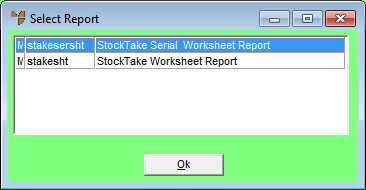
Use this option to print stocktake count sheets for recording the stocktake quantities during the physical stocktake count. Micronet saves the stocktake batch without posting it.
Refer to "Creating a New Stocktake Batch" or "Recalling a Stocktake Batch".
Micronet displays the Select Report screen with a list of report layout options created in the Report Generator.
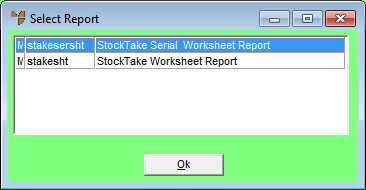
Micronet displays the Select Output Device screen.
|
|
|
Reference For more details on these options, refer to "Selecting the Output for Inquiries and Reports". |
Micronet prints the stocktake count sheets in the selected layout.
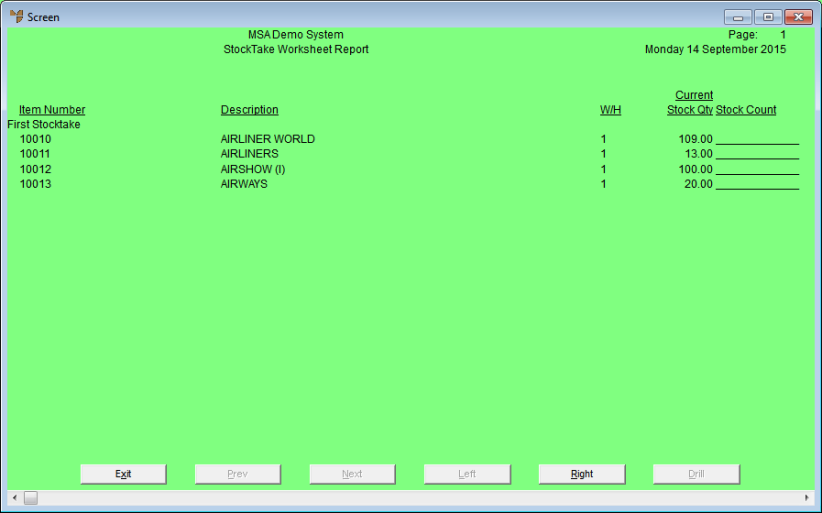
Stocktake Worksheet Report
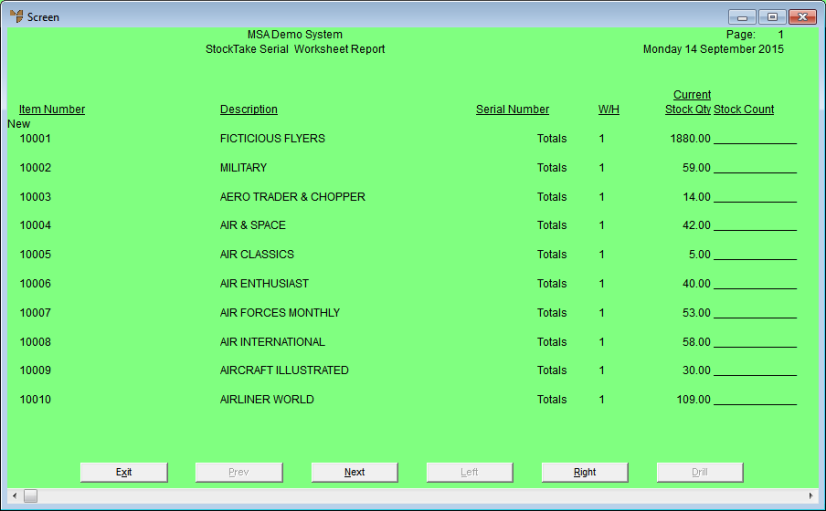
Stocktake Serial Worksheet Report